- You see the little button up there in the right hand corner of Blogger that says Dashboard? Click on it.
- Then click on Edit Profile right there next to your picture. {Incidentally, if you don't have a picture, add one so we can all see your pretty mug next to your comments.}
- Under privacy click the little box that says Show My Email Address. This doesn't post your email anywhere weird, it just allows bloggers to reply to your comments.
- If you'd like, {or you can skip this} you can scroll down to the Identity section and change your email address to whatever you'd like or just keep it the same email that you use to log into Blogger. {So if you're nervous about having your email out there, create an email address that you only use for blogging!}
- Save your profile! TA DAAAAA You're done.
Oh, and if you're so inclined and want to read my crazy posting that is never on any kind of schedule and let's face it, you have to deal with my occassional colorful word choices too, click on the RSS link and add me to your Reader. You can also get an email of the {So Wonderful, So Marvelous} posts by popping your email address into that box over on the right if you're RSS impaired. No judgement here peeps. No judgement here.
Happy Thursday!










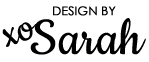
3 comments:
This is so DANG helpful!! Thank you for sharing!
My Christmas blog wish every year is that everyone would add an email to their blog profile.
I'm trying to fix mine but this is for the old blogger interface - what about the new blogger interface? Any luck there???
amber.hendrix@att.net
Post a Comment
Thanks so much for taking the time to add your thoughts! Comments on older posts are moderated, so if they don't get published immediately, don't despair.